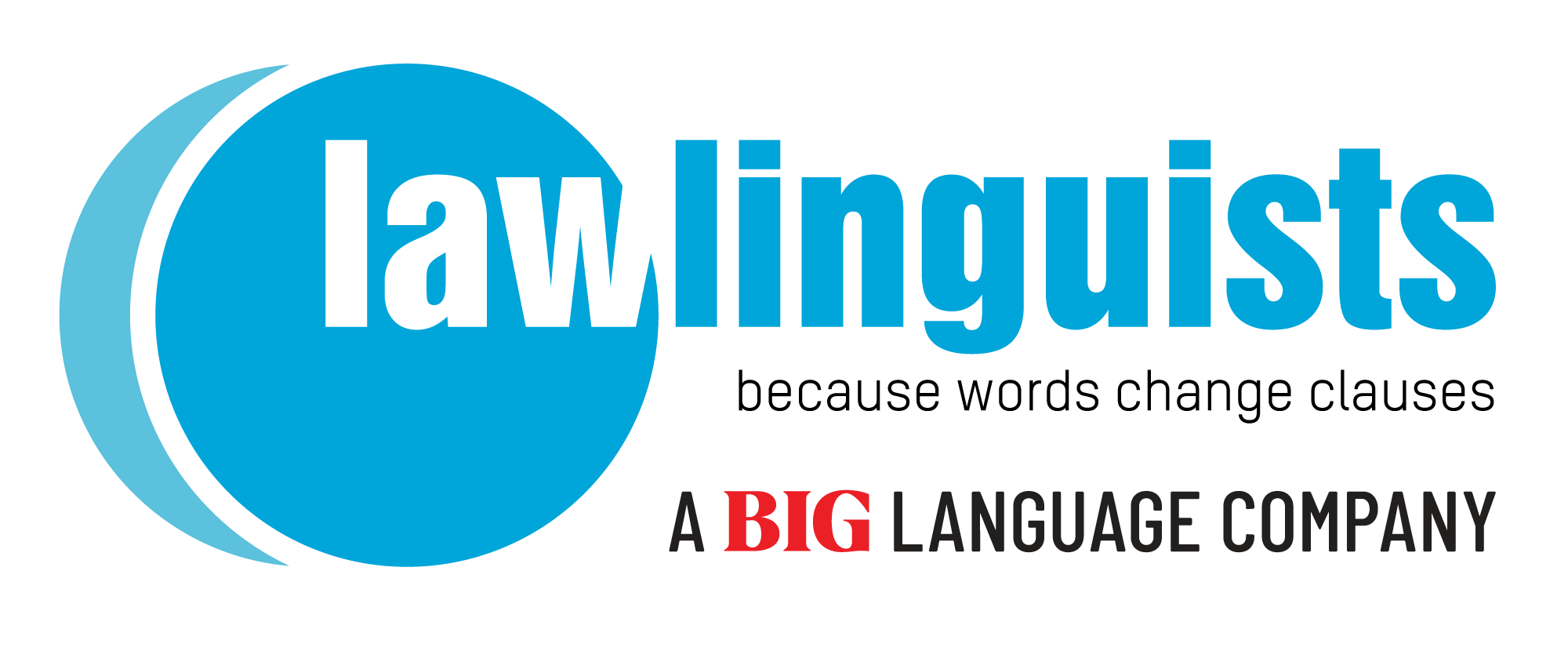Tips when translating an app
By Lawlinguists In Facts, translatorIf you’re looking to develop a mobile application for tablets and phones, and your intention is to go beyond your home market, you need to have a translation strategy in place very early on. Remember that 72% of potential users will not be native English speakers.
Most software users and mobile gamers want to use apps in their own language. This is natural. It means developers need to prepare to translate an app for Android or iPhone at development stage, before they actually start marketing the apps. So, the question is what languages should I target to maximize revenue when I translate an app for Android or iPhone? How can I balance my code with a multilingual interface?
According to research, the top 5 languages for app translation were:
- Spanish (60%)
- German (45%)
- French (40%)
- Portuguese (30%)
- Italian (25%)
And really you should concentrate on Spanish, French, German, Italian, Japanese, Korean and Dutch if your goal is to monetize. People from those countries are also keen payers for apps. However, according to Forbes, if your goal is to boast your numbers with large download numbers, you should translate into Chinese. Chinese market share alone comprised 12% of global mobile games revenue in 2013.
That brings any developer to the most important question: when do you translate the apps? Do you wait until afterwards to change the copy? If you’re marketing a website for the apps, do you translate the website, but keep the icons the same?
The market is becoming crowded with competition. Therefore, developers have to remember that to translate an app for Android or iPhone is not technically difficult, not even expensive.
However, her are some recommendation that programmers should always take into account:
- Allow enough space for longer words.
- Keep software strings as clear as possible.
- Write strings that have entire sentences (when possible) rather than isolated abbreviations.
- Write variables with clear names and definitions.
- Check Unicode settings if you are planning to translate an app for Android or iPhone into double-bit languages like Chinese or Japanese.
- Plan for right-to-left (RTL) languages if you are launching your app in Arabic or Hebrew.
- Avoid words which are so specific that non-gamers may be confused by them.